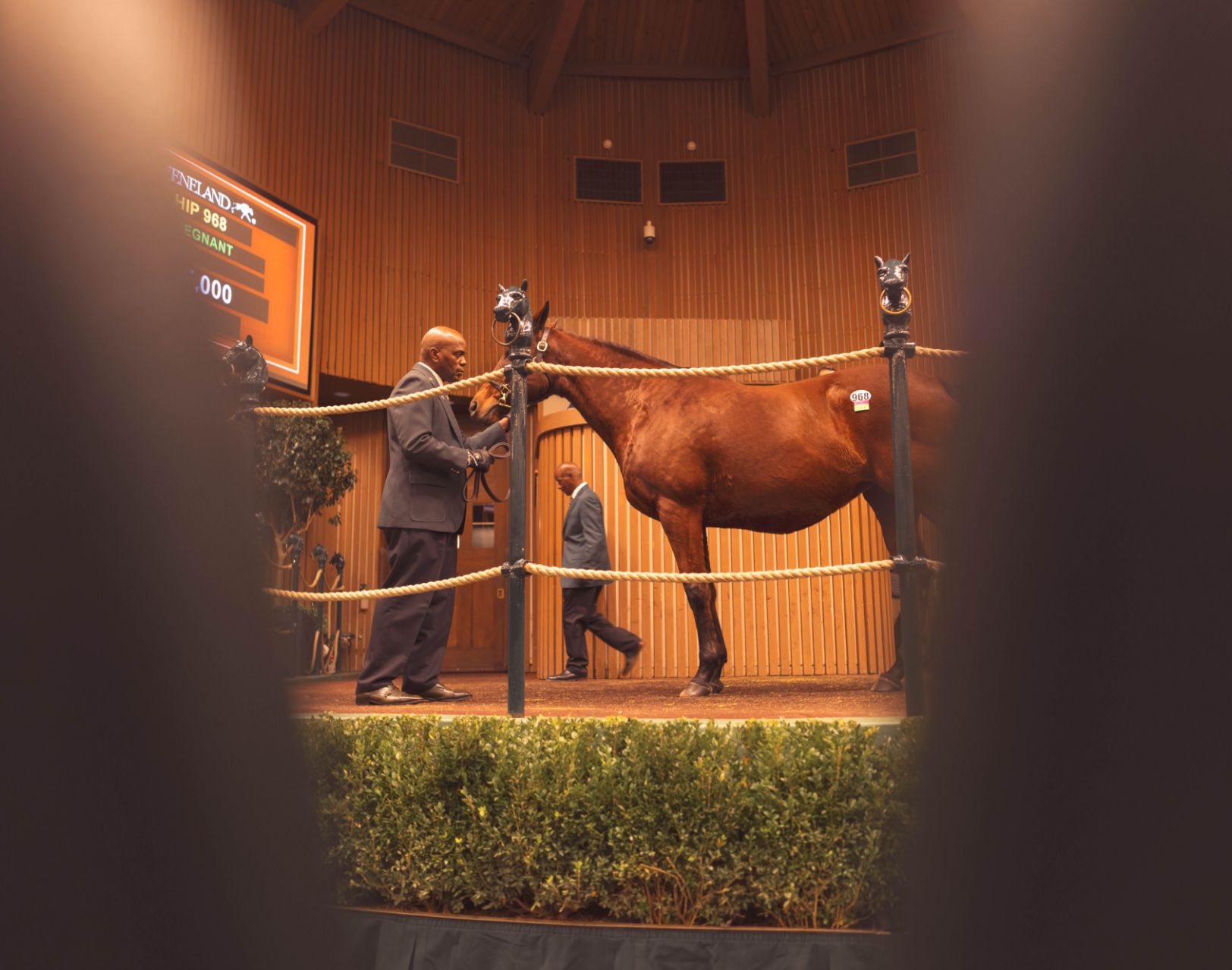
How to subscribe to the keeneland sales deadlines calendar
How to Subscribe to the Keeneland Sales Deadlines Calendar
Please follow the instructions below on how to subscribe to the Keeneland Sales Deadlines Google Calendar and automatically add these key dates to your calendar. As new sales deadlines are available, they will automatically populate on your calendar.
- Calendar on iPhone or Android:
- Google Calendar on a Mac or PC:
- Outlook Calendar on a Mac:
1. Log in on Outlook.com (note: you can not add the calendar to the Desktop Outlook Application)
2. Navigate to your calendar, select "Add Calendar"
3. Choose "Subscribe from web" in the left-hand column
4. Copy & paste the below link
https://calendar.google.com/calendar/ical/7mcv9i5g1amksei69ss42v2cj8%40g...
5. Title the calendar as "Keeneland Sales Deadlines" and click "Import"
- Outlook Calendar on a PC:
1. In Outlook, navigate to your calendar
2. Right click "My Calendars" on the left-hand side
3. Hover over "Add Calendar" and select "From Internet" in the sub-menu
4. Copy & paste the below URL in the "New Internet Calendar Subscription" window that appears and click OK
https://calendar.google.com/calendar/ical/7mcv9i5g1amksei69ss42v2cj8%40g...
5. Click Yes to subscribe to this internet calendar and add it to your list of calendars
- Apple iCal on a Mac:
1. Click this link to download the iCal file
2. Open Apple iCal
3. Select "File" in the top navigation, then "New Calendar Subscription"
4. Copy & paste the below URL next to "Calendar URL"
https://calendar.google.com/calendar/ical/7mcv9i5g1amksei69ss42v2cj8%40g...
5. Select "Subscribe" and follow prompts